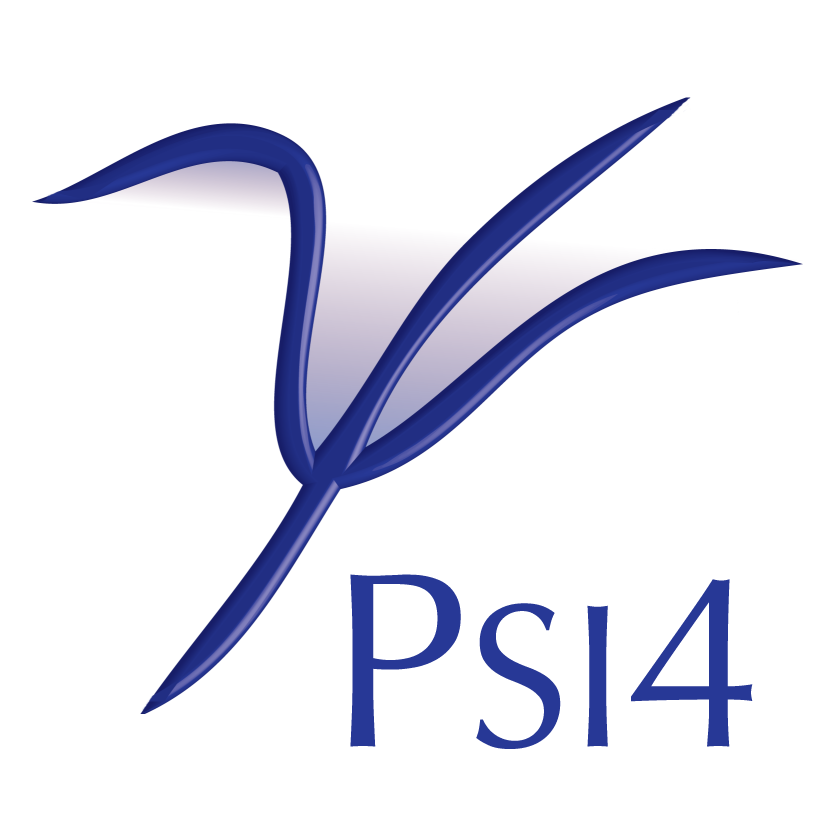Build & Run FAQ¶
Obtaining and Updating PSI4¶
Configuring and Installing PSI4 via Binary¶
Configuring, Building, and Installing PSI4 via Source¶
Non-QC Dependencies¶
What are the tools and dependencies strictly required for building Psi4
How to handle “runtime library may be hidden” when building with Anaconda Python
How to satisfy the GCC >= 4.9 requirement on Linux without updating the OS
How to obtain C and C++ compilers for Mac without Fink, MacPorts, or Homebrew
How to obtain a Fortran compiler for Mac without Fink, MacPorts, or Homebrew