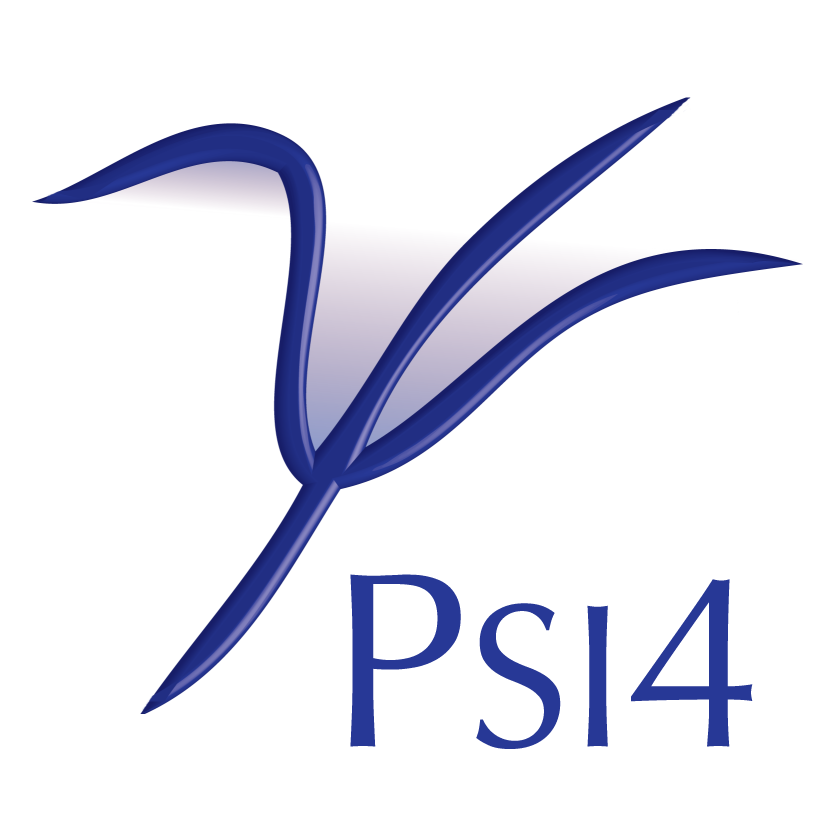Installation and Runtime Configuration¶
- FAQ
- Obtaining PSI4
- Compiling and Installing from Source
- Planning: how to configure Psi4 and invoke CMake
- How to build and install Psi4, the compact version
- How to build, test, and install Psi4, in detail
- What are the tools and dependencies strictly required for building Psi4
- What are the add-on capabilities for Psi4 and what are their dependencies
- How to use conda to get a Psi4 development environment
- How to configure code to use high angular momentum basis sets
- How to get high angular momentum integrals from conda
- How to see what build configuration options are available
- How to install elsewhere than
/usr/local/psi4 - How to compile for debugging
- How to choose the compilation directory,
{objdir} - How to save configuration settings for a future compilation
- What is the directory layout of the installed or staged Psi4
- How to run Psi4 as executable after compilation
- How to solve
ModuleNotFoundError: No module named 'psi4' - How to configure paths for PsiAPI
- How to run Psi4 as Python module after compilation
- How to run Psi4 as executable or Python module from conda installation
- How to run Psi4 as executable after compilation using driver from source
- Why not to set
PSIDATADIR - How to configure C++ and C compilers for building Psi4
- What C and C++ compilers and versions are approved
- How to obtain C and C++ compilers for Mac without Fink, MacPorts, or Homebrew
- How to satisfy the GCC >= 4.9 requirement on Linux without updating the OS
- How to configure a Psi4 build on Cray
- How to configure Fortran compilers for building Psi4
- What Fortran compilers are approved
- How to obtain a Fortran compiler for Mac without Fink, MacPorts, or Homebrew
- How to configure BLAS/LAPACK for building Psi4
- How to configure Python for building Psi4
- What Python is Psi4 running
- How to fix “
undefined symbol: _Py_FalseStruct” - How to use
gdbandlldbwith Psi4 - How to see the actual compiling commands (or errors) with
cmake - How to highlight git merge conflicts in
vi - How to handle “runtime library may be hidden” when building with Anaconda Python
- How to set up the scratch directory
- How do I retain specific Psi4 scratch files
- How to use Psi4 within a PBS queue
- How to update and rebuild Psi4
- How to run a minute’s worth of tests
- How to run a subset of tests
- How to see CTest testing errors
- How to test a Psi4 installation
- How to refer to Psi4
- How to get a Psi4 logo file
- How to use a local Add-On repository in the Psi4 build
- Installing from Binary
- How to install a Psi4 binary with the Psi4conda installer, download site
- How to install a Psi4 binary with the Psi4conda installer, command-line
- How to install a Psi4 binary into an Ana/Miniconda distribution
- How to update a Psi4 binary
- How to use conda to compile Psi4 faster and easier
- What do the conda packages psi4 & psi4-dev and the installer psi4conda contain
- Quick Installation
- Detailed Installation of Miniconda
- Detailed Installation of PSI4
- Useful Commands
Scratch Files¶
One very important part of user configuration at the end of the
installation process
is to tell PSI4 where to write its temporary
(“scratch”) files. Electronic structure packages like PSI4 can
create rather large temporary disk files. It is very important to
ensure that PSI4 is writing its temporary files to a disk drive
physically attached to the computer running the computation. If it
is not, it will significantly slow down the program and the network.
By default, PSI4 will write temporary files to /tmp, but this
directory is often not large enough for typical computations. Therefore,
you need to (a) make sure there is a sufficiently large directory on a
locally attached disk drive (100GB–1TB or more, depending on the size of
the molecules to be studied) and (b) tell PSI4 the path to this
directory. Scratch file location can be specified through the
PSI_SCRATCH environment variable or through the ~/.psi4rc file
(see section ~/.psi4rc File). Most of the time, PSI_SCRATCH
is preferred, and it overrides any existing ~/.psi4rc setting. You can set up
PSI_SCRATCH by issuing the following commands in a terminal,
or including them in the appropriate rc file.
# csh, tcsh: add to shell or ~/.tcshrc file
setenv PSI_SCRATCH /path/to/existing/writable/local-not-network/disk/for/scratch/files
# sh, bash: add to shell or ~/.bashrc (Linux/Windows) or ~/.bash_profile (Mac) file
export PSI_SCRATCH=/path/to/existing/writable/local-not-network/disk/for/scratch/files
PSI4 has a number of utilities that manage input and output (I/O) of quantities to and from the hard disk. Most quantities, such as molecular integrals, are intermediates that are not of interest to the user and can be deleted after the computation finishes, but pertinent details of computations are also written to a checkpoint file and might be useful in subsequent computations. All files are written to the designated scratch numbered by content and labeled with the process id, then are deleted at the end of the computation, unless otherwise instructed by the user.
A Python callable handle to the PSI4 I/O management routines is available,
and is called psi4_io. To instruct the I/O manager to send all files to
another location, say /scratch/user, add the following command to your input
file:
psi4_io.set_default_path('/scratch/user')
For batch jobs running through a queue, it might be more convenient to use an
environmental variable (in this case $MYSCRATCH) to set the scratch directory;
the following code will do that:
import os
scratch_dir = os.environ.get('MYSCRATCH')
if scratch_dir:
psi4_io.set_default_path(scratch_dir + '/')
Individual files can be sent to specific locations. For example, file 12 contains information about the internal coordiantes of a geometry optimization. The user may want to retain this in the working directory (i.e., where PSI4 was launched from) to analyze the optimization. This is accomplished by the commands below:
psi4_io.set_specific_path(12, './')
psi4_io.set_specific_retention(12, True)
# equivalent to above
psi4_io.set_specific_path(PSIF_INTCO, './')
psi4_io.set_specific_retention(PSIF_INTCO, True)
A guide to the contents of individual scratch files may be found at PSIOH Intermediate Files. To circumvent difficulties with running multiple jobs in the same scratch, the process ID (PID) of the PSI4 instance is incorporated into the full file name; therefore, it is safe to use the same scratch directory for calculations running simultaneously.
Elementary Restart¶
The PSI4 intermediate files use the following naming scheme
psi.PID.name.filenumber
where by default, PID is the process number, name the name of the molecule, and filenumber is listed in content.
For those modules providing restart capabilities, the previous file can be provided through the``restart_file`` option
energy('scf',restart_file='./psi.PID.name.filenumber')
Only the filenumber is necessary for the driver to appropriately rename the file and copy it to the scratch directory where PSI4 will expect it. The restart capabilities of a specific method (if any) are found in that method’s documentation.
To provide multiple files, pass them as arguments of a Python list
energy('scf',restart_file=['./file1.filenumber','./file2.filenumber'])
Note that the restart_file options is only available for energy procedures as of now.
Executing PSI4 with the psi4 -m (for
messy) flag will prevent files being deleted at the end of the run:
psi4 -m
The mechanism for restarting HF/DFT calculations is described in details here.
Saving the Wavefunction¶
A core object of PSI4 is the Wavefunction (short wfn) object
energy, wfn = energy('scf',return_wfn=True)
This C++/Python object (psi4.core.Wavefunction) contains orbital
data, basis set information, result variables and more.
It can be saved either to a numpy file or converted to a python dictionary
# write the wavefunction to file
wfn.to_file('my_wfn')
# alternatively store the dict representation of the wavefunction in memory
wfn_dict = wfn.to_file()
In either form, its attributes can be set and edited.
This is an expert-level feature, though.
In general, let PSI4 create the Wavefunction, then treat it as read-only.
The back conversion to a Wavefunction object uses the .from_file() functionality
# read wavefunction from file
wfn_from_file = psi4.core.Wavefunction.from_file('my_wfn')
# make a wavefunction from the dict
wfn_from_dict = psi4.core.Wavefunction.from_file(wfn_dict)
~/.psi4rc File¶
Caution
The ~/.psi4rc file is only read for Psithon input, not PsiAPI.
It does nothing that can’t be done in other more transparent ways.
It should be avoided.
It is very easy to forget about the ~/.psi4rc file you once
created, leading to great confusion over why all your jobs are using
the wrong memory or are suddenly not density-fit. Also be aware that
~/.psi4rc contents count as part of your input file (invoked after
e.g. from psi4 import * and before your Psithon–>Python parsed
input commands), so these settings take priority over command-line
arguments to the psi4 executable.
Please use the ~/.psi4rc file sparingly.
If using the environment variable PSI_SCRATCH is inconvenient,
or if some psi4_io commands must be present in all input files,
the ~/.psi4rc resource file can be used (example psi4/samples/example_psi4rc_file).
All the commands mentioned in section Scratch Files can be used in this file.
To set up the scratch path:
psi4_io.set_default_path('/scratch/user')
To set up the scratch path from a variable $MYSCRATCH:
import os
scratch_dir = os.environ.get('MYSCRATCH')
if scratch_dir:
psi4_io.set_default_path(scratch_dir + '/')
To set up a specific path for the internal coordinate file and instruct PSI4 not to delete it:
psi4_io.set_specific_path(12, './')
psi4_io.set_specific_retention(12, True)
# equivalent to above
psi4_io.set_specific_path(PSIF_INTCO, './')
psi4_io.set_specific_retention(PSIF_INTCO, True)
The Python interpreter will execute the contents of the
~/.psi4rc file in the current user’s home area (if present) before performing any
tasks in the input file. As a consequence, the commands in the input files supersede
any instructions in the ~/.psi4rc file. During
execution, the ~/.psi4rc defaults will be loaded in first, but then the commands
in the input file will be executed.
The ~/.psi4rc file can also be used to define constants that are accessible
in input files or to place any Python statements that should be executed
with every PSI4 instance.
Threading¶
Most new modules in PSI4 are designed to run efficiently on SMP architectures
via application of several thread models. The de facto standard for PSI4
involves using threaded BLAS/LAPACK (particularly Intel’s excellent MKL package)
for most tensor-like operations, OpenMP for more general operations, and C++
std::thread for some special-case operations. Note: Using OpenMP alone is a really
bad idea. The developers make little to no effort to explicitly parallelize
operations which are already easily threaded by MKL or other threaded BLAS. Less
than 20% of the threaded code in PSI4 uses OpenMP, the rest is handled by
parallel DGEMM and other library routines. From this point forward, it is
assumed that you have compiled PSI4 with OpenMP and MKL (Note that it is
possible to use g++ or another compiler and yet still link against MKL).
Control of threading in PSI4 can be accomplished at a variety of levels, ranging from global environment variables to direct control of thread count in the input file, to even directives specific to each model. This hierarchy is explained below. Note that each deeper level trumps all previous levels.
(1) OpenMP/MKL Environment Variables
Deprecated since version 1.1: Environment variables OMP_NUM_THREADS and MKL_NUM_THREADS
do not affect threading in PSI4.
(2) The -n Command Line Flag
To change the number of threads at runtime, the psi4 -n flag may be used. An
example is:
psi4 -i input.dat -o output.dat -n 4
which will run on four threads. Note that is is not available for PsiAPI mode of operation.
(3) Setting Thread Numbers in an Input
For more explicit control, the Process::environment class in PSI4 can
override the number of threads set by environment variables. This functionality
is accessed via the set_num_threads() function, which controls
both MKL and OpenMP thread numbers. The number of threads may be changed
multiple times in a PSI4 input file. An example input for this feature is:
# A bit small-ish, but you get the idea
molecule h2o {
0 1
O
H 1 1.0
H 1 1.0 2 90.0
}
# Run from 1 to 4 threads, for instance, to record timings
for nthread in range(1, 5):
set_num_threads(nthread)
energy("scf/cc-pvdz")
In PsiAPI mode of operation, this syntax, psi4.set_num_threads(nthread), is
the primary way to control threading.
(4) Method-Specific Control
Even more control is possible in certain circumstances. For instance, the threaded generation of AO density-fitted integrals involves a memory requirement proportional to the number of threads. This requirement may exceed the total memory of a small-memory node if all threads are involved in the generation of these integrals. For general DF algorithms, the user may specify:
set MODULE_NAME df_ints_num_threads n
to explicitly control the number of threads used for integral formation. Setting
this variable to 0 (the default) uses the number of threads specified by the
set_num_threads() Psithon method or the default environmental variables.
PBS job file¶
To run a PSI4 job on a PBS queueing system, you need to properly set up all necessary variables in the PBS job file. Below is a minimal example of a PBS job file for a threaded job, and a short explanation for each section.
#!/bin/tcsh
#PBS -j oe
#PBS -l pmem=2120mb
#PBS -N jobname
#PBS -V
cd $PBS_O_WORKDIR
setenv myscratch /scratch/user/psi4.$PBS_JOBID
foreach i (`sort $PBS_NODEFILE | uniq`)
echo "Creating scratch directory " $myscratch " on " $i
ssh $i rm -rf $myscratch
ssh $i mkdir -p $myscratch
end
unsetenv PSIDATADIR
setenv PSI_SCRATCH $myscratch
if ! ( $?PSIPATH ) setenv PSIPATH ""
setenv PSIPATH /path/to/external/modules:${PSIPATH}
setenv PSIPATH /path/to/python/modules:${PSIPATH}
/psi/install/directory/bin/psi4 -i input.in -o input.out -n 4
foreach i (`sort $PBS_NODEFILE | uniq`)
echo "Removing scratch directory " $myscratch " on " $i
ssh $i rm -rf $myscratch
end
The top section features PBS-specific commands. These depend on the specific characteristics of your PBS queuing system but they may include:
#!/bin/tcsh
#PBS -j oe
#PBS -l pmem=2120mb
#PBS -N jobname
#PBS -V
The PBS -j oe option instructs PBS to write any output or error message
from the queuing system in dedicated files. PBS -l pmem=2120mb requests
2120 MB of memory for each thread on the node. The total memory requested for
the job by PBS should generally be slightly greater than what indicated
in the input file (see memory setting).
Then, we move to the working directory using PBS variable $PBS_O_WORKDIR and
we create scratch directories on every node, using the $PBS_NODEFILE which
points to a file containing a list of the nodes attributed to the job.
cd $PBS_O_WORKDIR
setenv myscratch /scratch/user/psi4.$PBS_JOBID
foreach i (`sort $PBS_NODEFILE | uniq`)
echo "Creating scratch directory " $myscratch " on " $i
ssh $i rm -rf $myscratch
ssh $i mkdir -p $myscratch
end
The next section is very important as it sets the environment variables needed by PSI4:
unsetenv PSIDATADIR
setenv PSI_SCRATCH $myscratch
if ! ( $?PSIPATH ) setenv PSIPATH ""
setenv PSIPATH /path/to/external/modules:${PSIPATH}
setenv PSIPATH /path/to/python/modules:${PSIPATH}
PSIDATADIR does not need to be set.
In the present example we unset it to make sure it does not interfere with the internal location-finding.
PSIPATH is needed only if you are using external modules or
plugins in PSI4 and should point to the directories where they can be found. In the
present example, we make sure the variable is set with if ! ( $?PSIPATH ) setenv PSIPATH ""
before adding more paths to it. Finally, PSI_SCRATCH should point to a fast, existing
local disk for temporary file storage. To use 4 threads for OpenMP parallelization
and threaded BLAS (see section Threading), we set -n4 below.
The next step is then to actually run the computation:
/psi/install/directory/bin/psi4 -i input.in -o input.out -n 4
And then to clean up the scratch directories previously created:
foreach i (`sort $PBS_NODEFILE | uniq`)
echo "Removing scratch directory " $myscratch " on " $i
ssh $i rm -rf $myscratch
end
Note again that the specific commands for your PBS system may differ. Refer to your system administrator.
Command Line Options¶
PSI4 can be invoked with no command line arguments, as it takes as input by default the file “input.dat” and directs output by default to “output.dat”. Each set of three commands below is completely equivalent, while the second set, perhaps, is the most common usage.
>>> psi4
>>> psi4 -i input.dat -o output.dat
>>> psi4 input.dat output.dat
>>> psi4 descriptive_filename.in
>>> psi4 -i descriptive_filename.in -o descriptive_filename.out
>>> psi4 descriptive_filename.in descriptive_filename.out
Command-line arguments to PSI4 can be accessed through psi4 --help.
- -a, --append¶
Append results to output file. Default: Truncate first
- -h, --help¶
Display the command-line options and usage information.
- -i <filename>, --input <filename>¶
Input file name. Default: input.dat
- --inplace¶
Runs PSI4 with compiled code from <objdir> but driver code from source, so no need to
makebetween Python edits. Expert mode.
- -k, --skip-preprocessor¶
Skips input preprocessing. Expert mode.
- -l <name>, --psidatadir <name>¶
Overrides the value of
PSIDATADIRand specifies the path to the Psi data library (ends inshare/psi4). Expert mode.
- -m, --messy¶
Leave temporary files after the run is completed.
- --memory <memory>¶
The amount of memory to use. Can be specified with units (e.g., ‘10MB’) otherwise bytes is assumed.
- -n <threads>, --nthread <threads>¶
Number of threads to use (overrides
OMP_NUM_THREADS). Also controls the testing parallelism with pytest.
- -o <filename>, --output <filename>¶
Output file name. Use
stdoutas <filename> to redirect to the screen. Default: when the input filename is “input.dat”, then the output filename defaults to “output.dat”. Otherwise, the output filename defaults to the the input filename with “.out” extension.
- --psiapi-path¶
Generates a bash command to source correct Python interpreter and path for
python -c "import psi4"
- --qcschema¶
Runs input files as QCSchema. Can either be JSON or MessagePack input.
- -s <name>, --scratch <name>¶
This overrides the value of
PSI_SCRATCHand provides a path to the location of scratch files
- -v, --verbose¶
Print the Psithon to Python translation of the input file
- -V, --version¶
Print version information.
# stable release >>> psi4 --version 1.3.2 # development snapshot between 1.3 and 1.4 >>> psi4 --version 1.4a2.dev525
Environment Variables¶
These environment variables will influence PSI4‘s behavior.
- CONDA_PREFIX¶
Set when a conda environment is activated. Note that if PSI4 has been built against any library in CONDA_PREFIX, the path has been baked into the program, so any available dependencies are liable to been loaded from the environment.
- HOST¶
Set when a conda environment with conda compilers is activated. Used when compatibly building PSI4 from source against conda dependencies.
- MKL_NUM_THREADS¶
Number of threads to use by operations with Intel threaded BLAS libraries.
- OMP_NESTED¶
Do access nested DGEMM in OpenMP sections in DFMP2 for multi-socket platforms. This is very low-level access to OpenMP functions for experienced programmers. Users should leave this variable unset or set to
False.
- OMP_NUM_THREADS¶
Number of threads to use by modules with OpenMP threading.
- PATH¶
Path for interfaced executables.
Note
While once configuring PSI4 through
PSIPATHwas preferred to modifying this environment variable, now PATH is preferred for executables to accommodate QCEngine.To run Kállay’s MRCC program (see MRCC), the
dmrccexecutable must be inPATH. Likewise to run Grimme’s dftd3 program (see dftd3), thedftd3executable must be inPATH.
- PSI_SCRATCH¶
Directory where scratch files are written. Overrides settings in
~/.psi4rc. It is very important to ensure that PSI4 is writing its scratch files to a disk drive physically attached to the computer running the computation. If it is not, it will significantly slow down the program and the network.Modify
PSI_SCRATCHthrough normal Linux shell commands before invoking psi4# csh, tcsh: add to shell or ~/.tcshrc file setenv PSI_SCRATCH /scratch/user
# sh, bash: add to shell or ~/.bashrc (Linux/Windows) or ~/.bash_profile (Mac) file export PSI_SCRATCH=/scratch/user
- PSIPATH¶
Path in which PSI4 looks for user extensions to the built-in libraries. Specifically, directories containing user basis sets, EFP fragments, databases, plugins, and interfaced executables (
dmrccfor MRCC anddftd3for DFTD3 ) should be placed in this colon-separated list.PSI4 is designed so that user extensions that are findable through
PSIPATHcan be used in input files entirely like their built-in counterparts, without additional tagging as non-standard.The typical search path is first the built-in libraries, next each
PSIPATHdirectory in order, and finally the execution directory (I won’t swear everything tacks on the execution directory).Path in which the Python interpreter looks for modules to import. For PSI4, these are generally plugins or databases.
Modify
PSIPATHthrough normal Linux shell commands before invoking psi4# csh, tcsh: add to shell or ~/.tcshrc file setenv PSIPATH /home/user/psiadditions:/home/user/gbs
# sh, bash: add to shell or ~/.bashrc (Linux/Windows) or ~/.bash_profile (Mac) file export PSIPATH=/home/user/psiadditions:/home/user/gbs
- PYTHONPATH¶
Path in which the Python interpreter looks for modules to import. For PSI4, these are generally plugins or databases.
Note
While once configuring PSI4 through
PSIPATHwas preferred to modifying this environment variable, now PYTHONPATH is preferred for Python moduels to accommodate QCEngine.Modification of
PYTHONPATHcan be done in three ways, equivalently.Normal Linux shell commands.
# csh, tcsh: add to shell or ~/.tcshrc file setenv PYTHONPATH /home/user/psiadditions:$PYTHONPATH
# sh, bash: add to shell or ~/.bashrc (Linux/Windows) or ~/.bash_profile (Mac) file export PYTHONPATH=/home/user/psiadditions:$PYTHONPATH
Place the path in the
~/.psi4rcfile so that it is available for every PSI4 instance.sys.path.insert(0, '/home/user/psiadditions')
Place the path in the input file, either absolute or relative.
sys.path.insert(0, '../../psiadditions') sys.path.insert(0, '/home/user/psiadditions')
- PSIDATADIR¶
Path in which the PSI4 executable looks for its non-compiled dependencies (i.e., basis sets, databases, quadratures, etc.). This path is always known by the PSI4 program or shared library, so this variable is relevant primarily to developers wanting a non-standard location. Value should be set to directory containing driver, basis, etc. directories, generally ending in
share/psi4.